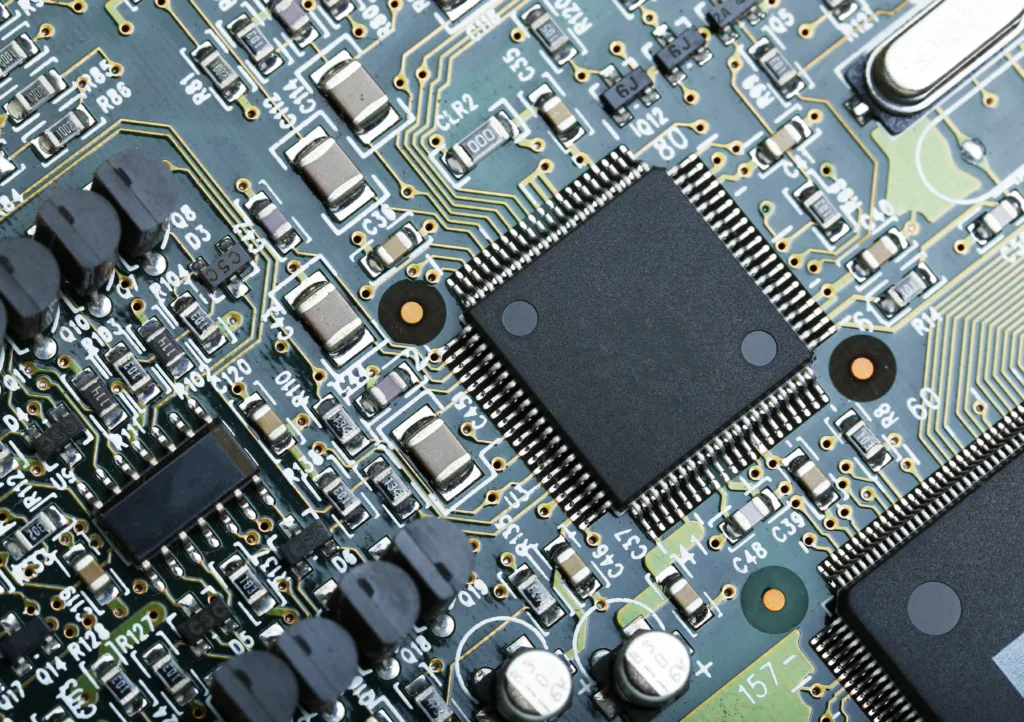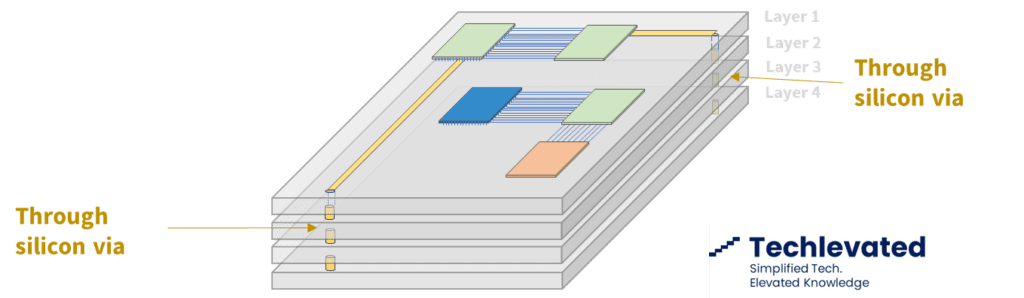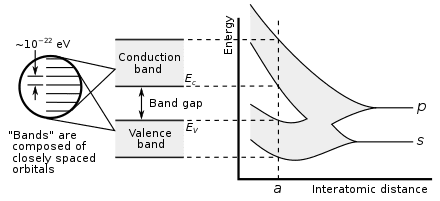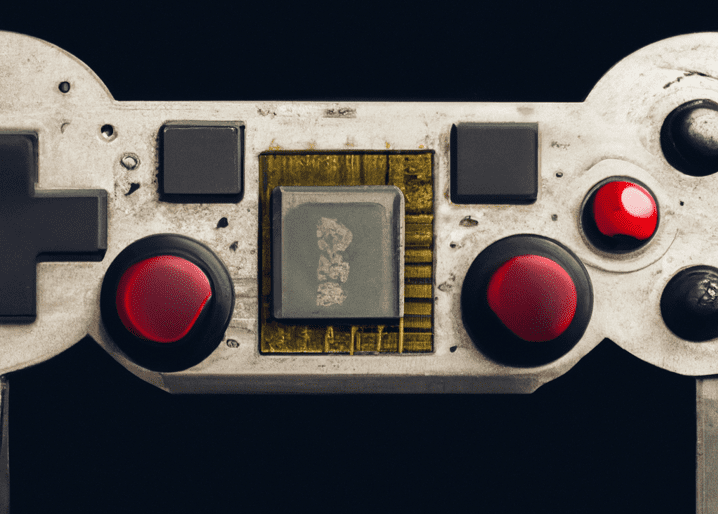The Evolution of Local Storage in Web Development
Local storage, a fundamental concept in web development, has a rich history that has evolved to meet the ever-increasing demands of modern web applications. This journey dates back to the early days of web development in the 1990s when cookies were first introduced as a means of storing small pieces of data on the client side.
Cookies: The Precursor to Local Storage
Cookies were a groundbreaking innovation in their time, allowing websites to store small amounts of data on a user’s device. These data snippets were sent back to the server with each HTTP request, serving various purposes like user authentication and tracking. However, cookies had limitations, including their relatively small storage capacity and security concerns.
HTML5 Revolutionizes Local Storage
The turning point for local storage came in the mid-2000s with the emergence of more sophisticated web applications and the introduction of the HTML5 specification. HTML5 marked a significant milestone by providing a standardized and robust client-side storage mechanism. This mechanism addressed the shortcomings of traditional cookies, enabling browsers to store more substantial amounts of data securely.
Introducing the Web Storage API
Central to HTML5’s storage capabilities was the Web Storage API, which laid the foundation for local storage as we know it today. The API introduced two key mechanisms: sessionStorage and localStorage. These mechanisms offered distinct advantages:
- sessionStorage: Designed for temporary data storage, sessionStorage allowed developers to store data accessible only during the current browser session. This ensured that data persisted only as long as the user remained on the site.
- localStorage: In contrast, localStorage provided a more permanent solution, allowing data to endure across browser sessions. This made it ideal for saving user preferences, settings, and other long-term data.
Limitations of Local Storage
Despite its significant advantages, local storage has its limitations. It is typically constrained by a maximum storage capacity, typically a few megabytes. Moreover, data is stored as serialized strings, necessitating conversions to and from objects when dealing with complex data structures. Additionally, local storage is bound to a specific domain, meaning that data stored by one website cannot be accessed by another due to security and privacy concerns.
The Emergence of Alternative Storage Mechanisms
In recent years, alternative client-side storage mechanisms such as IndexedDB and WebSQL have emerged. These solutions offer advanced querying capabilities and larger storage capacities, making them suitable for complex web applications. However, local storage remains a popular choice due to its simplicity and extensive browser support.